A QR-Code to transfer a VCard
Everyone knows about QR-codes now…

- Launch the camera
- Scan the code
- Open the notification
Any phone can read a QR-Code with its camera: it is a kind of alphabet for them… The phone decrypts the sequence of black and white dots, converts them into an Internet address, and moves on to the BastaPrint page that displays your details. The format is called VCard.
Two points that make the difference:
- It’s secure! The address of the page cannot be guessed… Only people who have the link can access it!
- The phone reads it in a fraction of a second. This is much more convenient than the long QR-Codes of Covid times
Thanks to this code, BastaPrint can be used with all phones…
NFC tech to transfer a VCard
This is more technical: 13,56 MHz, ISO 14443 if you are intimate
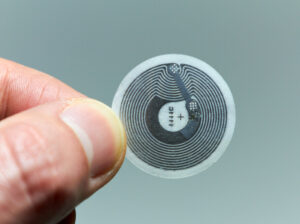
- Put the BastaPrint card close to a phone (back of an Android phone, or top of an iPhone)
- Open the notification, if any…
NFC is a technology that allows a battery-free device (e.g. the BastaPrint card) to communicate with a battery-powered device (the phone) in a fraction of a second.
The phone sends regular micro-pulses, and the card responds, if it is placed a few millimeters away: it sends it the internet address to fetch your information (the same address as the QR-Code above, hosting your VCard).
Two points that make the difference:
- There is no battery in the card, so it will always work…
- Security is guaranteed: the card is only detected if it is really close, like 5 mm to 1 cm.
This is the technology used for contactless payment. So all recent phones are equipped with it!
Compatible phones
At least the following devices are compatible with our cards.
- iPhone 14 Pro Max
- iPhone 14 Pro
- iPhone 14 Plus
- iPhone 14
- iPhone SE 3rd generation
- iPhone 13 Pro Max
- iPhone 13 Pro
- iPhone 13 Mini
- iPhone 13
- iPhone 12 Pro Max
- iPhone 12 Pro
- iPhone 12 Mini
- iPhone 12
- iPhone 11 Pro Max
- iPhone 11 Pro
- iPhone 11
- iPhone XS Max
- iPhone XS
- iPhone XR
- iPhone SE 2nd generation
- Galaxy S22, S22+, S22 Ultra
- Galaxy S21 5G, S21+ 5G, S21 FE 5G
- Galaxy S20, S20+, S20 Ultra
- Galaxy S10, S10+, S10e
- Galaxy S9, S9+
- Galaxy S8, S8+
- Galaxy S7, S7 Edge
- Galaxy S6, S6 Edge
- Galaxy S5, S5 Mini, S5 Neo
- Galaxy A13 4G, A13 5G, A23 5G, A33 5G, A53 5G, A73 5G
- Galaxy A02, A02s, A03, A03s, A32, A22, A22 5G, A32 5G, A42 5G, A52, A52 5G, A72
- Galaxy A01, A11, A12, A21, A21s, A31, A41, A51, A71
- Galaxy A20e, A40, A50, A70, A70s, A80, A90 5G
- Galaxy A3, A5, A6, A7, A8, A9
- Galaxy J3, J4+, J5, J6, J7, J8, J Max
- Note 8, Note 9, Note 10, Note 10+, Note 10+ 5G, Note 20, Note 20 5G
- Pixel 4
- Pixel 4 XL
- Pixel 3
- Pixel 3 XL
- Pixel 3a
- Pixel 3a XL
- Pixel 2
- Pixel 2XL
- Pixel
- Pixel XL
- Nexus 5X
- Nexus 6P
- Nexus 5X
- Nexus 6P
- P40, P40 Pro, Mate 40 Pro, P50 Pro
- P30, P30 Pro, P30 Lite
- P20, P20 Pro, P20 Lite
- P10, P10 Plus, P10 Lite
- 10 Pro 5G
- 9, 9 Pro
- N100, N10 5G, Nord CE 5G, N200 5G, Nord 2 5G
- 8, 8 Pro, 8T,
- 7, 7 Pro, 7 Pro 5G
- 6, 6T
- 5, 5T
- 3, 3T
- One
- Desire 12, Desire 12s, Desire 19+, Desire 19S, Desire 20 PRO, Desire 20+, Desire 21 PRO 5G, Desire 22 PRO
- U19e, U12+, U12 Life, U20,
- U11, Life, +
- Exodus 1
- K92 5G
- Q92
- VELVET 5G
- VELVET
- V60 THINQ 5G
- V50 THINQ 5G
- Q9
- One
- G8, G8s ThinQ
- G7, G7 ThinQ
- V50, V40
- V30, V35
- Xiaomi 11
- Xiaomi 12
- Xiaomi Black Shark
- Xiaomi Mi 2A
- Xiaomi Mi 5 and Mi 5 Pro
- Xiaomi Mi Mix
- Xiaomi Mi Mix 2
- Xiaomi Mi Note 2
- Xiaomi Mi3
- Xiaomi Poco X3 NFC